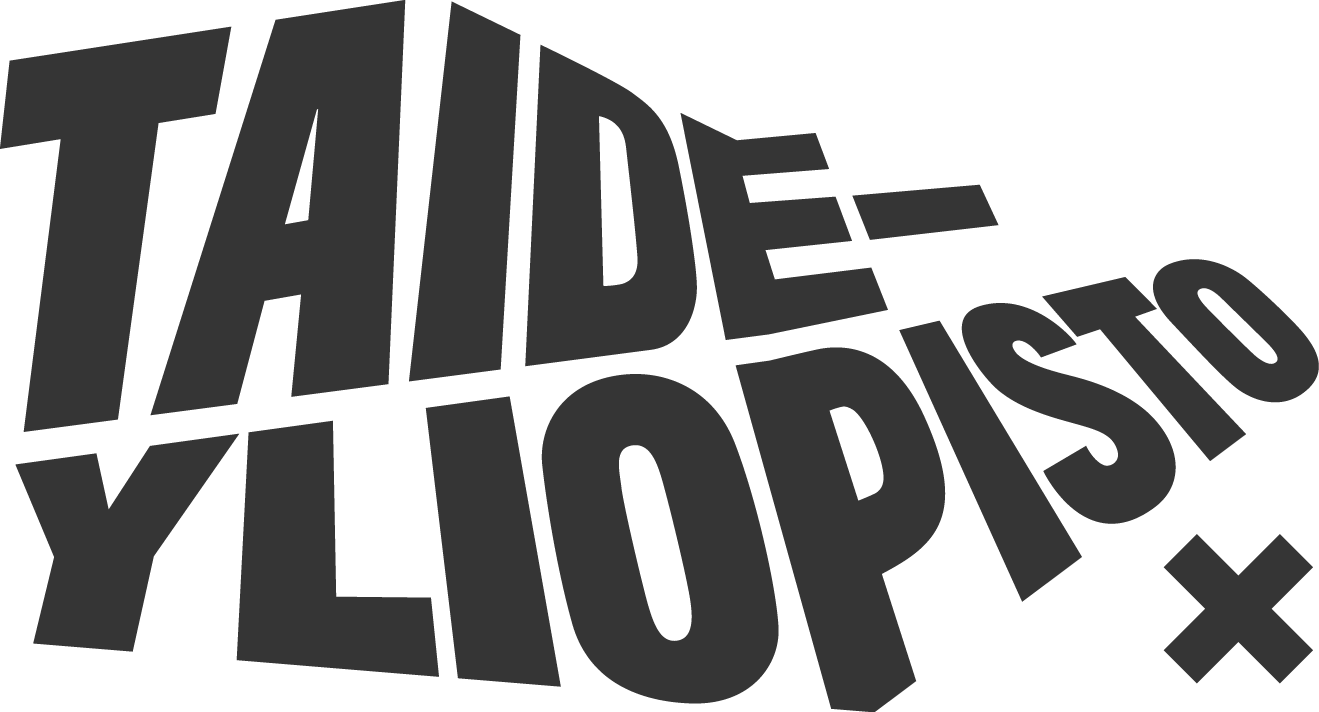Checking the originality of theses in Moodle
The Turnitin plagiarism detection system used through Moodle checks the originality of the written components of your doctoral or master’s thesis project. You can also use the system to check the originality of other texts.
Checking originality as part of the thesis process
The supervision process for a thesis project includes checking the originality of the thesis or the written component of the thesis project, i.e., identifying plagiarism. Originality checking means detecting similarities in previous student works, material available on the internet and material that has been previously published.
The Turnitin plagiarism detection system analyses the text and produces a report listing the sections of the text where the content of the thesis corresponds to the content of a source it is being compared with. The listed similarities can be quotes and references made in accordance with good scientific practice, or they can indicate that there are improperly referenced quotes in the text. The thesis supervisor or the person in charge assigned by the degree programme assesses the quality and significance of the similarities. The supervisor or the person in charge may also make the report available to the student working on the thesis for feedback and supervision.
How to check the written component of your thesis as a student
Your supervisor, teacher or reviewer will inform you of the Moodle area intended for checking the written component of your thesis. Then do the following:
- Log in to Moodle using your uniarts username in the format abc12345@uniarts.fi.
- Follow the instructions in the course area to submit the thesis.
- To pre-check your incomplete text, remember to use the option for checking incomplete work. Doctoral candidates submit their work that is in the pre-examination phase in the submission box for checking incomplete works.
- You can redo this submission.
- The data found in this check will not be added to the originality check database.
- Submit the last and final version of your thesis for the originality check of a completed thesis.
- You can only use this submission once.
- The submission is uploaded in the originality check database.
Instructions for supervisors, teachers or reviewers on using Turnitin in Moodle
If you are an assessor of the originality of a thesis, use the order form to order a Moodle course area for yourself.
After ordering the Moodle course, do the following:
- The area is reviewer-specific and requires a uniarts ID in the format abc12345@uniarts.fi.
- Moodle support creates a course area for the evaluation of the originality of a thesis.
- Moodle support will notify the person who ordered the area by email when the course area is available.
- The reviewer adds students to the course area and informs students about the Moodle area.
- Students cannot see each other’s information in the Moodle area.
- The Moodle area is intended for activities between the student and the person reviewing the originality of their thesis.
- Follow the instructions in the Moodle area on using the area.
- Reviewers have their own help section in the area, which is not visible to students.
Checking the originality of other texts using Moodle
All Uniarts Helsinki employees can check the originality of their own scientific texts (other than theses) using Moodle. The Turnitin plagiarism detection system analyses your text and produces a report listing the sections of the text where the content of the thesis corresponds to the content of a source it is being compared with.
Follow these steps to check a non-thesis text in Moodle:
- Log in to Moodle using your uniarts ID in the format abc12345@uniarts.fi
- Add yourself to the “Originality checking course”
- Follow the instructions in the course area
Using Turnitin Feedback Studio (to be discontinued)
Uniarts Helsinki’s current plagiarism detection system Turnitin Feedback Studio will be discontinued during the autumn semester 2023. After this, all theses will be checked through the Moodle learning management system.
If your teacher uses Turnitin Feedback Studio in spring or autumn 2023, follow these steps:
- Your supervisor or teacher will send you an invitation by email to start using the Turnitin Feedback Studio system. Log in to Turnitin.
- After logging in, open the class portfolio (e.g., your thesis seminar) by clicking the name of the class on your student homepage.
- Find the assignment (e.g., submission of a completed thesis) created by your supervisor in the class portfolio.
- Click the Send button next to the assignment and submit your work.
- The submission page will open. Enter the title of your work. Pick the file to be submitted by clicking the Browse button and choose the work from your computer. Remember that you need to submit your thesis project in the system in PDF format!
- Make sure that all the information that you have entered is correct. Confirm that you want to submit your work by clicking the Confirm button. Once you have confirmed the submission, you will see your digital receipt. You will also be emailed a copy of the receipt.
- If you want to view your submitted work, click on “Go to portfolio”.
- Inform your supervisor or teacher by email that you have submitted your work in the system.
- Different degree programmes may have different practices for how submitted texts are processed. Your supervisor or teacher may provide guidance on your work in the Turnitin system, or they may check the originality report and then contact you by email and approve your work, ask for additional information or provide further instructions on how to edit the text. You can also view the originality report yourself if your supervisor has given you rights to do so. Click the originality report icon on the right side of the assignment. It usually takes time to create the originality report, so be patient.
- When the supervisor or teacher has approved the originality report, you can submit your work for examination according to your department’s instructions.
More information
moodle@uniarts.fi