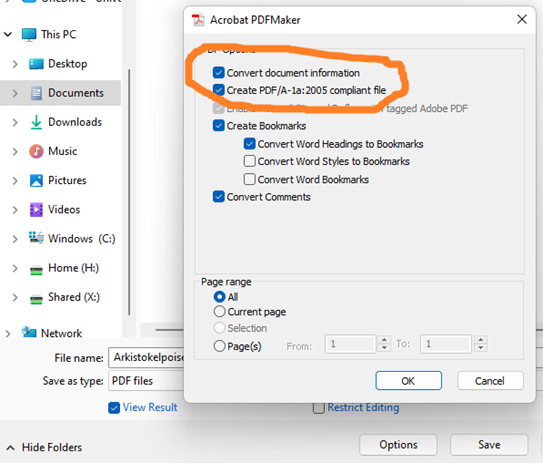Saving in PDF/A format
You can use for example Microsoft Word or Adobe Acrobat Pro available on shared Uniarts Helsinki IT Services devices (library, IT class, loan devices) to create a PDF/A file.
What is PDF/A
PDF/A is a version of the PDF specialized for use in the archiving and long-term preservation of electronic documents.
In practice, the only difference between storing materials in a PDF/A file and in a normal PDF file is that the correct saving format must be selected in the settings of the program you are using. Programs do not save as PDF/A by default.
We recommend that you familiarise yourself with the Universities of Applied Sciences Thesis accessibility guidelines and Converting your thesis to a PDF/A file.
Microsoft Word
- Open the thesis in Word
- Select “Save as”
- Select PDF as the file type to use
- Click on “Options”
- Tick the “PDF/A-compatible / PDF/A compliant” box
- Press “OK”
- Name the file
- Select the save directory
- Press “Save as”
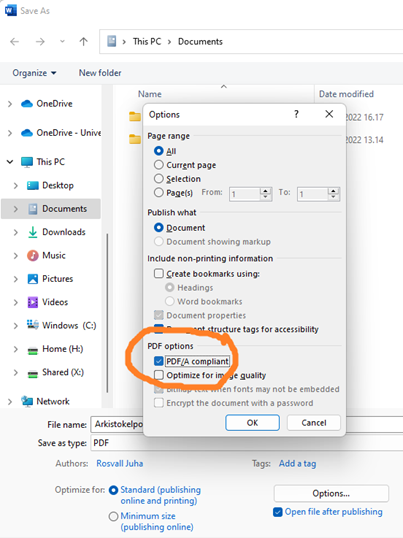
Adobe Acrobat Pro
- Select “File – Print”
- Select “Adobe PDF” as the printer
- Click on “Print”
- Click on “Options”
- Tick the “PDF/A” box