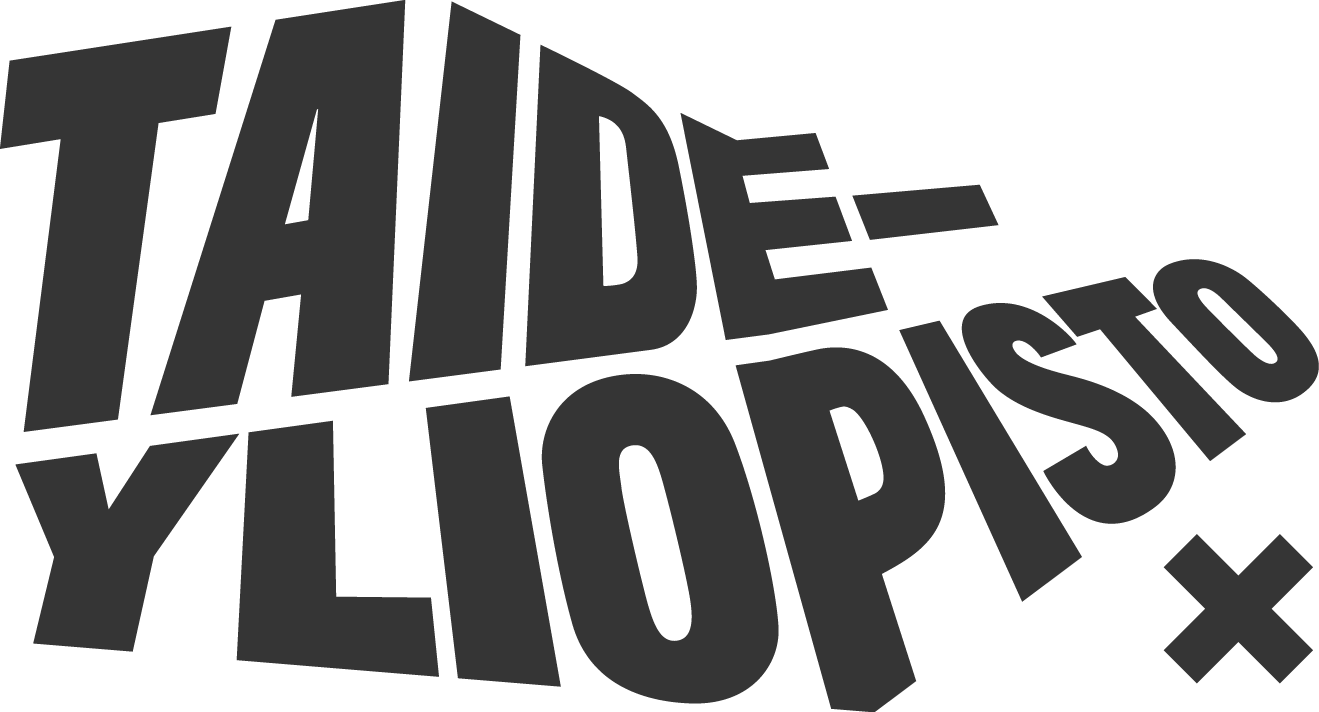Teams
Microsoft Teams is a platform intended for collaboration and communication. Teams also gives you the opportunity to chat with the entire university community.
Use of Teams
In Teams, you can chat with your teachers and classmates. Many departments and degree programmes also have their own team used for keeping people informed of study-related matters and events.
How to log in to Teams
Teams is part of the Office 365 product family, so by installing the software, you will also get access to Teams. Log in to Office using your Uniarts user account, which follows the format abc12345@uniarts.fi.