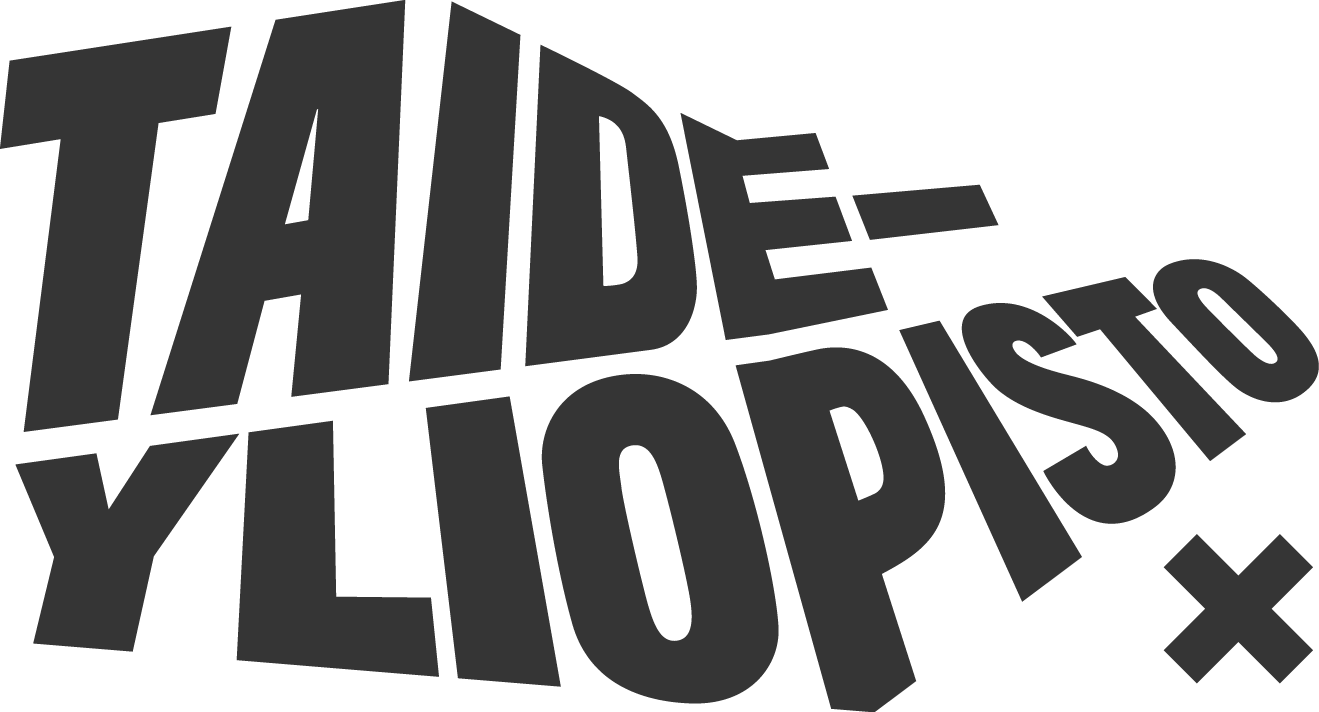Studying at the Open University
This page gives you the information that you need before starting your studies at Uniarts Helsinki’s Open University.
User ID and learning platforms
Activating your Uniarts user ID is absolutely necessary for pursuing studies. A user ID is needed in all communications for Uniarts Helsinki courses, on learning platforms, the study information system Peppi and Uniarts Helsinki’s intranet. Your user ID will be created automatically once you have been granted the right to study at Uniarts Helsinki.
All course-related messages will be sent to your Uniarts Helsinki email address, which you can start using once you have activated your user ID. You can choose to forward your account’s messages to your personal email address.
You can set your account password with the help of electronic identification by using online banking credentials or a certification card. If electronic identification is not possible for you, contact open@uniarts.fi immediately and well before the start of your studies.
You may use you user ID and the services included in it for two months after the end of your right to study. Your study right is valid until the end of the semester (31 December or 31 July) or until the end of the academic year for courses lasting an academic year (31 July). You can activate your user account no earlier than the day after you have received confirmation of access to the course. If you cancel your studies, your right to study will expire on the day of cancellation.
Read more about the user ID and how it is used in Students’ Uniarts
Study counselling and completing studies
Open University staff (open@uniarts.fi) is happy to give you guidance on study-related matters. Contact your teacher if you have questions about how you can complete courses.
Instructions for studies
The Open University applies instructions and regulations compiled for Uniarts Helsinki’s degree students, where applicable. The instructions for group studies describe, for example, the principles of participation and absences and completing assignments. Read the instructions for group studies in Student’s Uniarts.
Studying at Uniarts Helsinki requires an active attendance in teaching. The attendance requirement for courses is usually 80–100 % of teaching. If needed, your teacher can provide more detailed attendance instructions. On a case-by-case basis and with the permission of the teacher some absence may be compensated for by additional self-study compensatory assignments. If the student is absent for more than half of the teaching, it is not possible to complete the course even through additional assignments.
Open University studies must be completed while the right to study is valid. The studies cannot be supplemented after the end of the study right. Your right to study is valid either for one semester or one academic year at a time, depending on the course.
The rules for Open University studies specifically have been compiled on the Open University website.
Accident insurance
After your study right has been confirmed, you are insured for accidents that occur during practical teaching. Read more about student accident insurance.
Accessing classrooms and key tags
If you have been informed in your course letter that you need a key tag to access the classroom, please read the instructions below on how to collect it.
Key tags are only issued to the building where the course is taught. Key tags cannot be issued if you participate in an online course or a course where access to the classroom has been organized in another way.
Key tags are handed out at the building’s information desk. Please note that it takes a while to get the tag and that the info desk may be busy.
Bring your official photo ID with you when you pick up your key tag. The tag can be picked up two weeks before the start of the course at the earliest. The key tag is valid only for the duration of the course and must be returned to the information point when the course is over.
Töölö campus (Sibelius Academy)
The Music Centre key tag can be picked up during opening hours at the Music Centre Sibelius Academy info desk (Töölönlahdenkatu 16 C) and the tag for the N and R buildings from either the N-building (Nervanderinkatu 13) or the R-building (Pohjoinen Rautatiekatu 9).
The key tag can be picked up without a separate order on weekdays between 9-15.
If you are unable to pick up your key tag at the above time, you must order it in advance by email. Pre-orders take ca. 2 working days (excluding vacation periods) to process. During evenings the key tags for the Töölö campus are only given out at the R building (N and R building key tags) and the M building (M building key tag).
Order your key tag for the R, N or M building at tila-help@uniarts.fi. Mention your name, the name of the course and the classroom(s), when placing your order. You will receive a confirmation email when your key tag is ready.
Sörnäinen campus (Academy of Fine Arts and Theatre Academy)
The key tags for the Theatre Academy main building Kookos (Haapaniemenkatu 6) and the Mylly-building of Academy of Fine Arts (Sörnäisten Rantatie 19) can be picked up at the Theatre Academy info desk (Haapaniemenkatu 6).
Seinäjoki unit
Instructions for accessing classrooms in the Seinäjoki unit are provided in the course letter.
Library services
You can visit any of the Uniarts Helsinki libraries to acquire a Uniarts Helsinki library card. More information is available on the library website.
E-resources (e-books, e-magazines etc.) are available for everyone on the customer computers in the libraries. Open University students can also access e-resources remotely (requires Uniarts login).
Free tickets to events
Students at Uniarts Helsinki’s Open University may attend performances at the Sibelius Academy’s and Theater Academy’s own facilities free of charge by using a season ticket. Exhibitions in the Academy of Fine Arts’ own galleries are always free of charge.
You can prove your study right by showing the approval email for the Open University course. Read more about free tickets for students.
Study and material fees
You will receive an email message when the online form for study fees becomes available. You can pay the study fee with a credit card or via online bank transfer.
If the course has a material fee, they are paid at the same time as the course fees or charged separately afterwards based on the materials that are used on the course.
Credits and transcript of records
Submit course-related assignments by the deadline notified by the teacher. You cannot complete assignments after your right to study has expired.
Once your studies have been evaluated, you can download an official, electronically verified transcript of records from the student information system Peppi by clicking “Certificates of studies”. The transcript may be downloaded in Finnish, Swedish or English.
- Go to the student information system Peppi.
- Watch the instructional video for downloading the transcript on Youtube.
Print or save all the necessary transcripts of records from Peppi before your right to study expires. After expiration, you may request a transcript of records that is subject to a fee.
You can see your completed studies after your right to study has expired free of charge in the national My Studyinfo service. Go to the My Studyinfo service.
How to order a transcript of records that is subject to a fee
A copy of your transcript of records is subject to a fee, and you can order it from the Open University office. The price of the copy is 30 euros/piece. If necessary, it can be printed on paper (postage is included in the price).
Please mention the following in your order:
- Your full name (including your name on the time of the studies, if changed)
- Date of birth
- Time of the studies
- Address, if you wish to have the certificate delivered by mail.
In addition to the information above, submit the payment receipt to the Uniarts Helsinki Open University office: open@uniarts.fi.
Payment details:
- Recipient: Uniarts Helsinki
- Recipient’s bank: OP Corporate Bank plc (PO Box 308, FI-00013 OP)
- Account number (IBAN): FI40 5000 0120 2882 37
- SWIFT/BIC: OKOYFIHH
- Reference number: 900 003 288
Course feedback and contact information
After you have completed a study unit, you will be asked to fill in an online feedback form. Answers are used for developing the content of teaching and studies.
Students can also send feedback concerning Open University services and studies by email to the Open University: open@uniarts.fi
More information
If you cannot find the information you need on this page, you can contact the Open University staff at avoin@uniarts.fi.
If you have any questions about how to complete your studies, please contact the course teacher.
The IT helpdesk can help you with the use of equipment and software related to your studies.
All contact details for the Open University can be found on the Open Campus unit’s page.