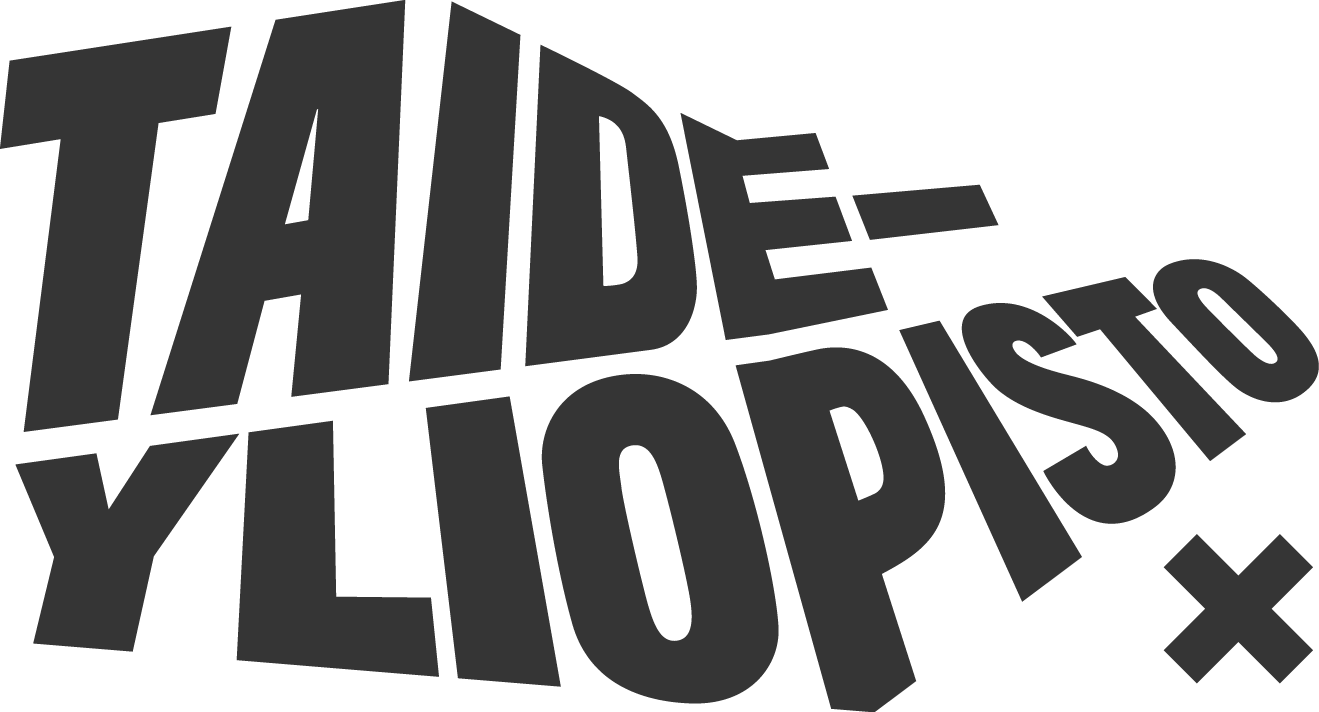Students will start using multi-factor authentication in the university’s systems starting from 1 April 2024
Students will start using multi-factor authentication on 1 April 2024 to increase the information security of their Uniarts Helsinki’s user accounts. This means that when you, as a student, are signing in to Uniarts Helsinki’s systems, such as emails, you must verify your sign-in on your phone using the Microsoft Authenticator app or an SMS code.
Prepare for the change ahead of time and avoid long customer service waiting times by setting up multi-factor authentication already now.
How to set up multi-factor authentication:
- Start using the new authentication method by signing in with your Uniarts Helsinki account in the address: https://aka.ms/mfasetup
- Read the step-by-step guidelines for setting up on the Students’ uniarts guide page.
Join a test group – you will get a university tote bag as a reward
Do you want to join a Uniarts Helsinki student pilot group whose members will be among the first ones who get to try out this new system? If your answer is yes, submit your email address and we will contact the persons who are selected to the pilot group.
Joining the pilot group means that you get the chance to use multi-factor authentication before other students. You will also receive personal support from the IT Helpdesk. By joining the pilot group, you will help us make sure that the system works without problems before it is introduced to all Uniarts Helsinki students. All pilot participants receive a university tote bag as thanks for their participation.
Why does the university require multi-factor authentication?
Multi-factor authentication significantly increases the security of user accounts, and nearly all account hijack attempts can be stopped by using multi-factor authentication. Even if a criminal was able to access a user account and password, they would not be able to sign in the service without additional authentication.
Multi-factor authentication is also in use or will soon be in use at other universities and higher education institutions in Finland. We challenge everyone to join – let’s try to beat other higher education institutions by being ready before the day of transition to the system!
These services, for example, use multi-factor authentication:
- Teams
- Moodle
- Study Guide
Contact the IT Helpdesk if you need help
If you have questions or if you run into problems when setting up, the IT Helpdesk can help you!
You can contact Uniarts Helsinki’s IT Helpdesk by emailing help@uniarts.fi or calling +358 294 47 2200 (Mon-Fri 8:30 – 15:00)